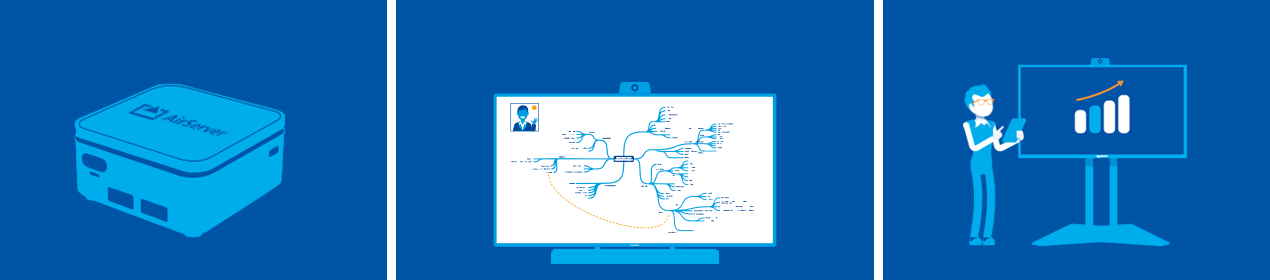

Om de nieuwste firmware op het scherm te downloaden en installeren, ga naar:
Instellingen> Apparaat> Systeemupdates > Update via internet (OTA)
en download & installeer indien beschikbaar
Patch notes
Nieuw:
Fixed:

Om de nieuwste firmware op het scherm te downloaden en installeren, ga naar:
Instellingen > Systeem > Firmware-update (OTA)
en download & installeer indien beschikbaar
NEW:
Voeg je persoonlijke achtergrond toe optie
Fixed:
Kleine bugs en UI problemen
NEW:
"terug"-knop toegevoegd aan het invoermenu
"Gebruiker" afbeeldingsschema toegevoegd aan bestaande schema's
Power-modus-instelling toegevoegd met vier verschillende energie-instellingen, dit is van invloed is op het energieverbruik van het scherm
Fixed:
Door Autodetect AAN/UIT te zetten, wordt het actieve signaal dat wordt weergegeven niet gereset
Het scherm zal nu overschakelen naar de "slaapmodus" zonder de OPS uit te hoeven zetten
Slimme lichtbediening en helderheidsinstellingen zijn geoptimaliseerd
Algemene instellingsopties opnieuw gerangschikt en gebruikersinterface van het instellingenmenu geoptimaliseerd voor een eenvoudigere navigatie
Audio-optimalisatie voor grotere kamers
Zacht beeldschema geoptimaliseerd
De optie "Speaker" is nu hernoemd naar "Schakel ingebouwde luidsprekers uit" voor een betere beschrijving van het gebruik ervan
De optie "USB Audio" geïntegreerd in een automatische instelling voor een eenvoudigere audioconfiguratie
OPS verliest niet langer de internetverbinding niet bij het uitschakelen van de optie "USB Ethernet inschakelen" in het instellingenmenu
De optie "OPS power" is hernoemd naar "Keep power and Network to OPS" voor een beter begrip van de functie
"OPS Boot" is hernoemd naar "Boot OPS on Start-UP" voor een beter begrip van de functie
Kleine verbeteringen in vertalingen
Voor info over alle functies zie productpagina

Om de nieuwste firmware op het scherm te downloaden en installeren, ga naar:
Instellingen> Apparaat> Systeemupdates > Update via internet (OTA)
en download & installeer indien beschikbaar
NEW:
Fixed:
NEW:
Fixed:
NEW:
Fixed:
Nieuw:
Verbeterd:
Voor info over alle functies zie productpagina