
During meetings & lessons with Legamaster AirServer Connect
While it is very common that people have one or more (mobile) devices with them during meetings and lessons, many businesses and schools still struggle to offer secure and user-friendly solutions to enable content sharing from these devices. The result is that setting up presenters, switching between presenters or allowing for spontaneous contributions is often a hassle.
To solve this, the Legamaster AirServer Connect is an easy-to-use solution that enables wireless screen mirroring – typically from a smaller (smartphone, tablet or laptop) screen onto a larger screen. But how does this work during meetings or lessons? Here are 8 examples how Legamaster AirServer Connect enables next-level collaboration.

Meetings: easy-to-use collaboration tool during a brainstorm or project meeting
”Bring your own device, share your content
& present from anywhere in the room.”
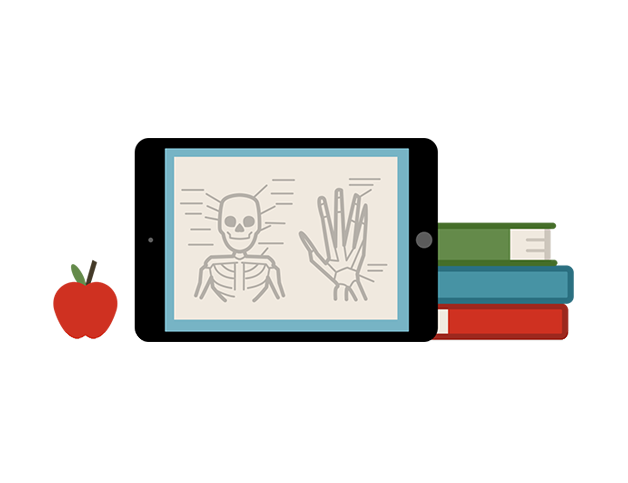
Lessons: create learner-centric classrooms & increase student participation
These examples show how the Legamaster AirServer Connect is designed to improve the collaboration experience and open up whole new ways of collaborating. Interested to learn more? Read the interview with Product Marketing Manager Maarten Meenks to find out more about the philosophy behind this solution.