
At the start of the pandemic, seeing each other’s kitchen, living room or attic during video calls was a fun and personal element, but by now most people have raised the bar using a neutral or blurred background. That is of course fine, but also a bit boring. In case you want to add more colour and have a really professional appearance, try the virtual background feature that is available in most video conferencing services, such as Zoom and Microsoft Teams. This feature allows you to flexibly change your background and pretend you are pretty much anywhere you want.
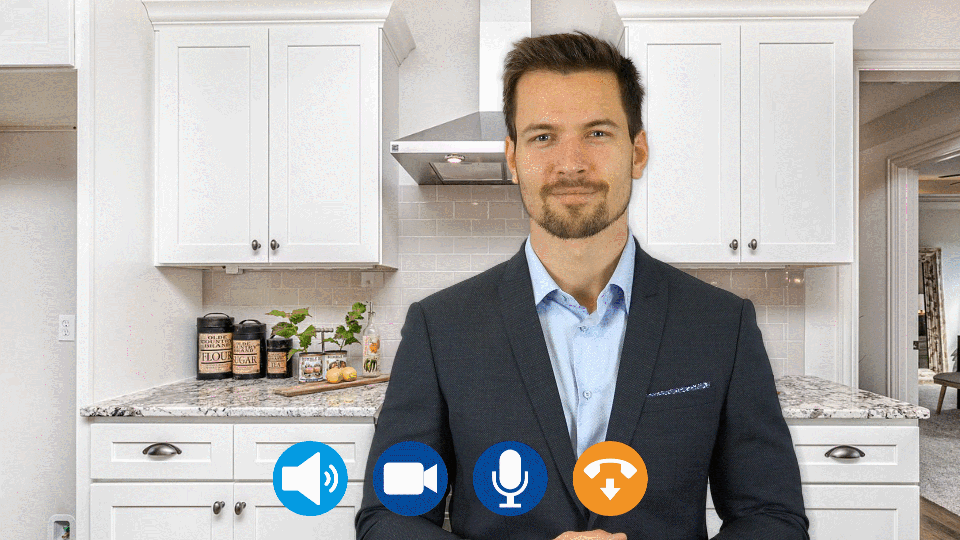
Virtual office backgrounds
The virtual background feature lets you choose any image as your background, which is really handy if you have a messy room or cluttered environment you want to hide during a video call. Especially in video conferences with customers and other external relations, it will make you look even more professional if you have a stylish and distraction-free office background.
No matter if you are working from the kitchen table of your small apartment or navigating work from home life with your partner (and / or kids) - the other participants will not know what your actual home office situation looks like. You can relax and focus on your presentation without having to worry about your surroundings.

A few practical tips
For the best result, make sure that you stand out from the background. Some easy-to-apply tips:
In case you do not know how to change your background - no worries. Here is a link to helpful 'how to video's' for Zoom and Microsoft Teams.
Free download
We have created a set of four free background image options (see preview on the right) for you to choose from for your next virtual meeting. With these backgrounds, you can visually transport yourself back to the office.
Do you want to have your video conference in the blue meeting room, in a relaxed office with wooden furniture or do you prefer the calm grey office setting? It’s up to you! Simply click on the download button to download the high resolution images and add the virtual backgrounds to your video conferencing account. Happy meetings everyone!