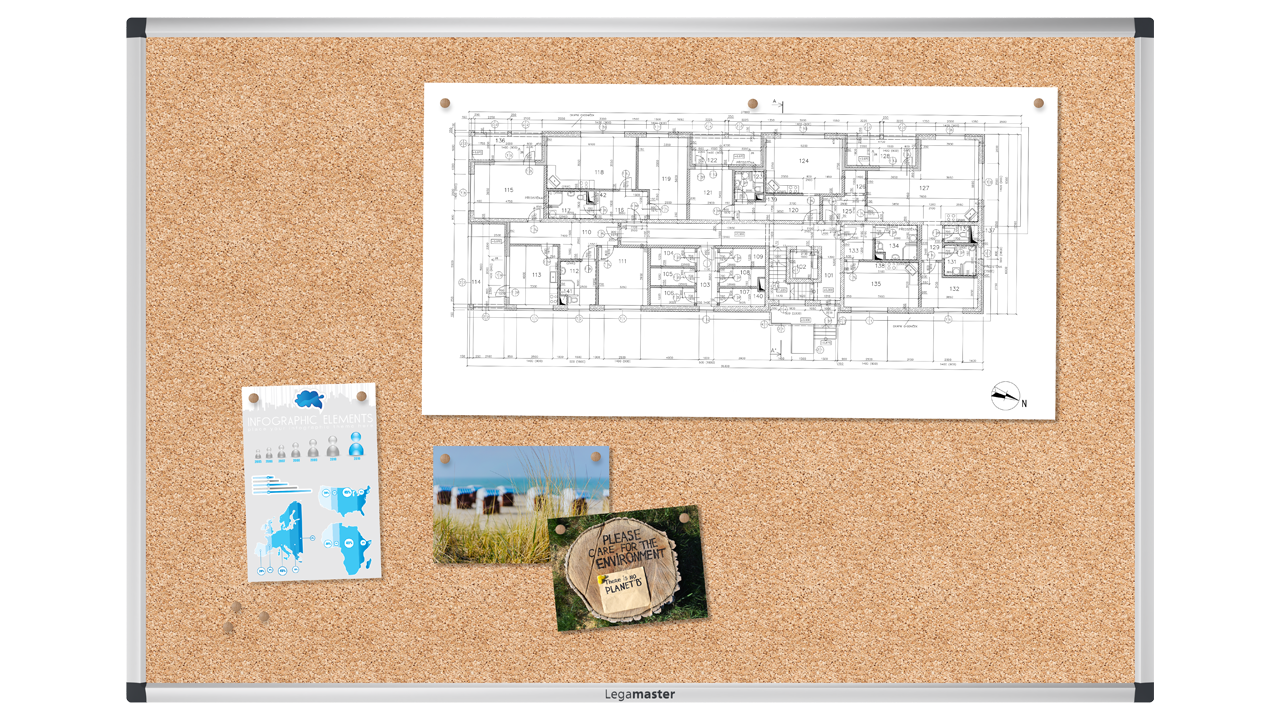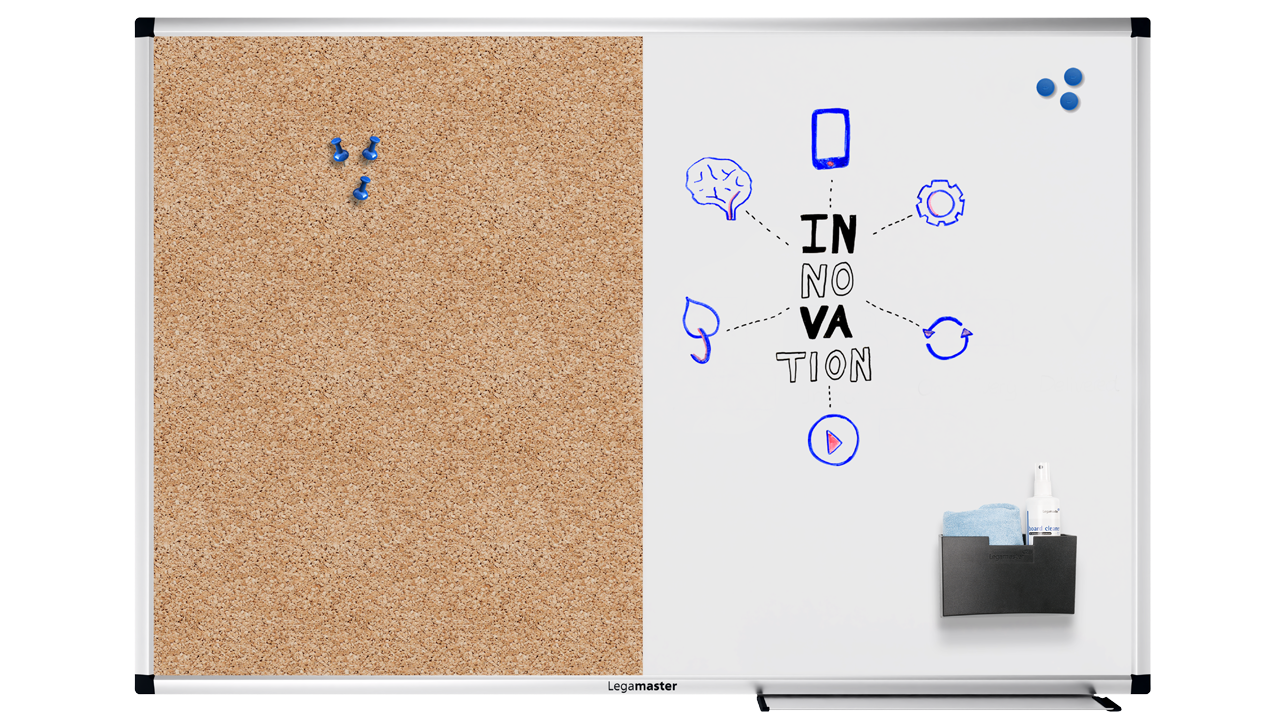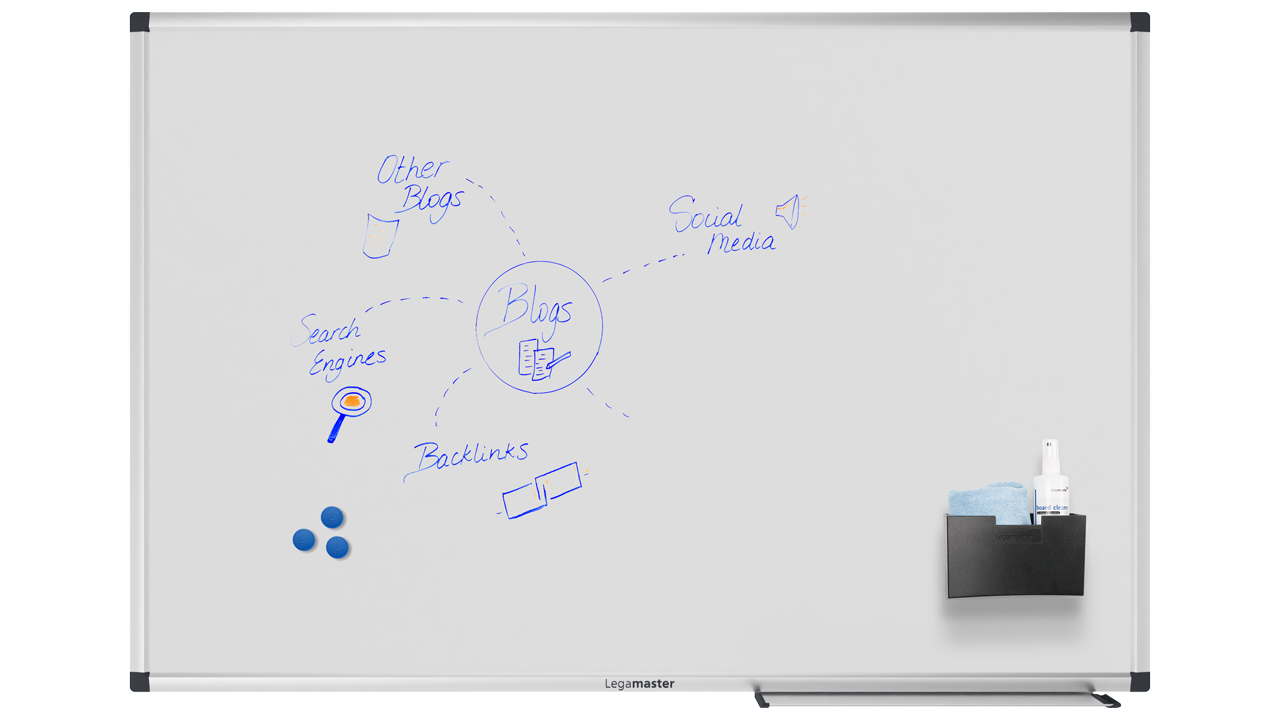We recommend to follow these steps:
1. Identify the work that will be tracked on the Kanban board. This could be tasks, projects, or anything else that you want to manage and organize.
2. Create columns on the board to represent the different stages of the work. For example, you might have columns for "To Do", "In Progress", and "Done".
3. Create cards for each item of work and place them in the appropriate column on the board. As work progresses, move the cards across the board to reflect the current status of the work.
4. Optional: Consider some space to add the sprint you are currently working in.
5. Optional: Define a goal for the current sprint*

* An example of a sprint goal could be: "Improve the user experience on the shopping cart page by implementing a new design and adding a feature that allows customers to save items for later." This goal is specific, measurable, attainable, relevant, and time-bound (SMART), which are key characteristics of a good sprint goal. It describes a specific task that the team will work on during the sprint, and it includes a timeline for when the work should be completed. By focusing on a clear goal, the team can work together to ensure that they are making progress and achieving their objectives.